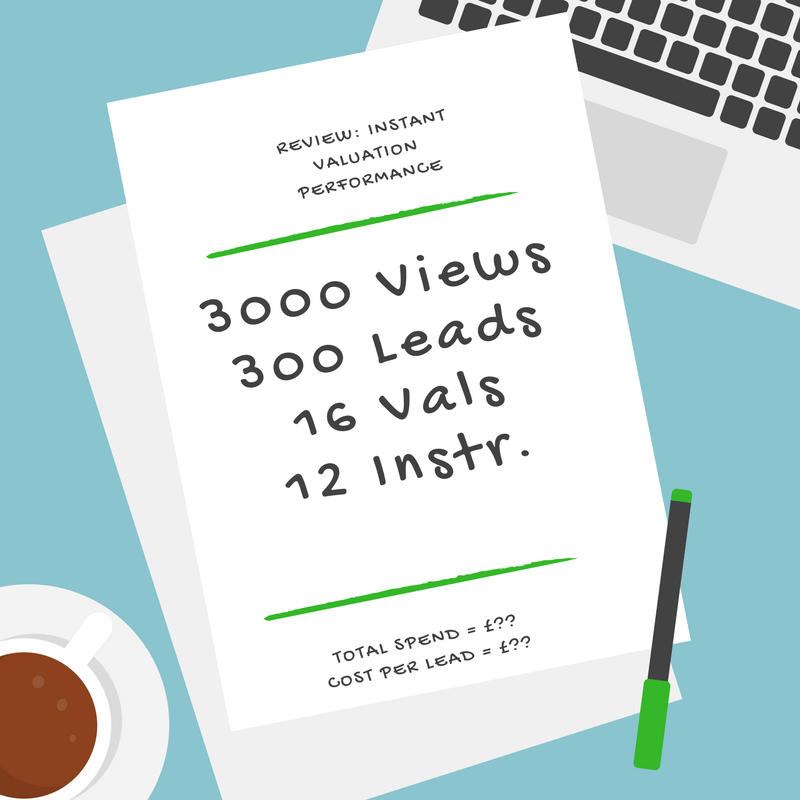In 2017, we saw the widespread adoption of instant online valuation tools like ValPal. The tools are helping estate agents to capture new leads from potential vendors in their local area. In this article, we look at the promotional activities used by some estate agents and give you a step by step guide on how to review your own instant valuation performance.
Why use an instant valuation tool?
The idea of an instant valuation is a good one from the consumer’s point of view. It is quick, hassle-free and simple to do. And from an estate agents point of view, it gives access to the top of funnel leads they would previously have not been able to reach.
The Challenge
However, many estate agents will have found that having it on their website was not enough to generate a high volume of new leads. This is where some smart estate agents have been thinking of new ways to increase the number of instant valuations leads they receive.
This included better banners and popups on their websites, promotion elsewhere including social media, special canvasing campaigns and other paid adverts.
We have seen in particular that social media and paid Facebook ads can bring hundreds of new leads to your estate agency. We have also seen the risks of poorly executed ads when left unmanaged can result in hundreds of pounds spent but with little or no leads.
A chance to review
No matter what approach you have taken, the New Year represents a great opportunity to review your instant valuation performance. Helping you to understand which audiences worked best, which ads cost the most to run and ultimately did your instant valuation tool deliver any instructions and completions!
Below is our simple 5 step plan for how to measure your estate agency instant valuation tool performance so you can optimize it for 2018.
Step 1. Download social media post performance
Create a spreadsheet or download the performance of your online posts.
For each social media post collect the following:
- Total Reach
- Number of clicks
- Total ad Spend
Pro Tip: If you use Facebook ad manager rather than your personal ad account you can save hours calculating this info.
No time to do this? Speak to us about how we can help.
Step 2. Calculate Cost Per Click Per Advert (CPC)
For each paid ad take Ad Spend / Ad Total Clicks (not engagements) to get a cost per click (CPC). This should be a low amount around £0.30. If it is higher than £0.50 then you may need to improve your ads or narrow your audience.
Example
Post
£30.00 spend
Clicks
100
£30.00 / 100 = £0.30 CPC
Step 3. Review your best performing ads
For each ad, review its CPC calculated in the previous step combined with the audience, post type, images and ad text to understand how each ad performed. You can now see which are your best performing ads. This should help you create new variations of them so that you can do even better in 2018.
Step 4 Calculate cost per lead
The next is to calculate the cost per lead. How much did each email address cost you? For this you will need to export or generate a report of your converted valuation leads for the same time period as your ads. Your valuation tool should have an option to do this. If not you may need to look at your notification emails for this information.
Get the following information
- Total Spend for valuation ads from your Facebook account
- Total Reach for these ads
- Total Clicks for these ads
- Go to your instant valuation tool account and export the leads for the same date range.
Example
Total Ad Spend
£300.00
Total Ad Clicks
1,000
Total Leads
200
Calculate your Cost Per Lead
Total Spend / Total Valuation Leads
£300.00 / 200 = £1.50 Per Lead
Or more correctly if your instant valuation tool cost you £50 per month the calculation would be:
Valuation Tool Cost
£50.00 * 12 months = £600.00
Tool Cost + Total Ad Spend
£600.00 + £300.00 = £900.00
£900.00 / 200 = £4.50 Per Lead
Common Question: Why is my cost per lead so much more than my cost per click? This is because your valuation tool may have different conversion rates. If in our example only 20% convert then in our example from 1,000 clicks we only got 200 unique email addresses. Again, a pro tip is to understand if you can improve this figure by improving your landing page or social media ads.
Step 5. Calculate number of actual valuations and completions
The final step is to work out how many of these instant valuations converted to actual valuations.
To do this you would need to match your instant valuations to your appraisals. If you would like help with this then we can do this for you at a competitive rate.
Conclusion
From here you should now be able to see how well your instant valuation tool is performing and did it produce any deals or was it just a good source of email capture. If the results look bad there are some things to consider before you give up on your instant valuation tool completely:
1. Optimising your ads could lower costs significantly.
2. Digital is here to stay so mastering it takes investment. Even those who did not convert will be more aware of your brand.
3. Nurturing those leads who did not convert with email because they are not yet ready to sell could lead to conversion in the future.
This article is really just the start of understanding your marketing performance and improving your results.